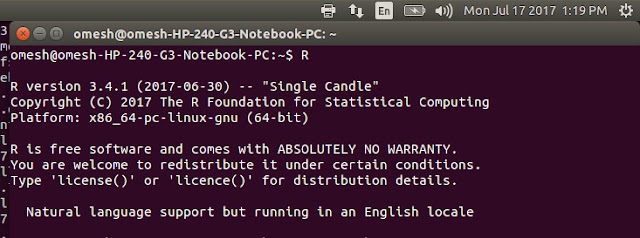Dear Technocrats,
This post is for R/Rstudio programmers. As we all know that Rstudio is a package based framework. Many new packages are not supported by older version of R. So in this post I am explaining the procedure to update version of R in your system.
I was having R 3.2.x in my Ubuntu Machine,
and I am showing step by step procedure to update the R version to 3.4.x.
(Note: As we know that R is already installed in our system so it needs to be upgraded. For this we need to mention its online repository path in /etc/apt/sources.list file as shown below:
Now save this and run sudo apt-get update command. It may throw an error as shown below:
To solve this problem you need to authenticate public key by these two commands
After this run the commands
sudo apt-get update
sudo apt-get upgrade r-base
you will get your updated version of R on your Ubuntu Machine as shown.
Hope this post will be helpful. For more updates keep visiting the blog.
This post is for R/Rstudio programmers. As we all know that Rstudio is a package based framework. Many new packages are not supported by older version of R. So in this post I am explaining the procedure to update version of R in your system.
I was having R 3.2.x in my Ubuntu Machine,
and I am showing step by step procedure to update the R version to 3.4.x.
(Note: As we know that R is already installed in our system so it needs to be upgraded. For this we need to mention its online repository path in /etc/apt/sources.list file as shown below:
Now save this and run sudo apt-get update command. It may throw an error as shown below:
To solve this problem you need to authenticate public key by these two commands
After this run the commands
sudo apt-get update
sudo apt-get upgrade r-base
you will get your updated version of R on your Ubuntu Machine as shown.
Hope this post will be helpful. For more updates keep visiting the blog.